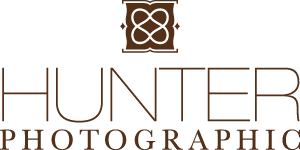VIDEO – VSCO Film Overview
In the past I have done a couple posts concerning the Visual Supply Co. VSCO Film preset package for Lightroom (here and here). As you may know, I snapped up this package pretty quickly and have been using it for a couple months. I have never bought a preset package before and to this day, VSCO Film is the only preset package I own. There is a big reason for this. Included today is our first video, and I decided to tackle and overview of VSCO Film.
During the (very low-budget) video, I discuss aspects of my shooting style and an overview of the VSCO package. Here is a quick list of what I cover –
- My photographic style and why VSCO Film works for me
- A walk-through of the different film emulsions included with the package
- I briefly touch on how VSCO Film works
- The additional preset “toolkit” items included with VSCO Film
- How to integrate the presets into a Lightroom workflow
- and finally, some potential hurdles to watch out for
I think that covers it for today. I certainly aim to produce better videos in the near future. Speaking of which, I will have more coming soon specifically for photographers. Also take a moment to check out what we are up to now on Facebook.
P.S. – This one video took me 9 takes and a barzillon edits. Please be kind 😉