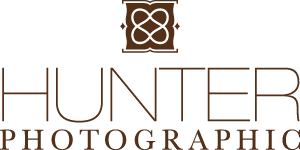VIDEO – VSCO Film with Custom Settings
Previously I published a video overview of the new VSCO Film preset package for Lightroom. Since that time, a new version of Lightroom and VSCO have been released. In the original video overview, I mentioned a couple key points about VSCO Film that I didn’t like, one being that it affects sharpening settings. In today’s follow-up video, I demonstrate how to correct this issue by creating your own preset that mixes VSCO with your custom settings.