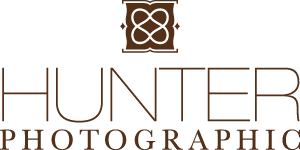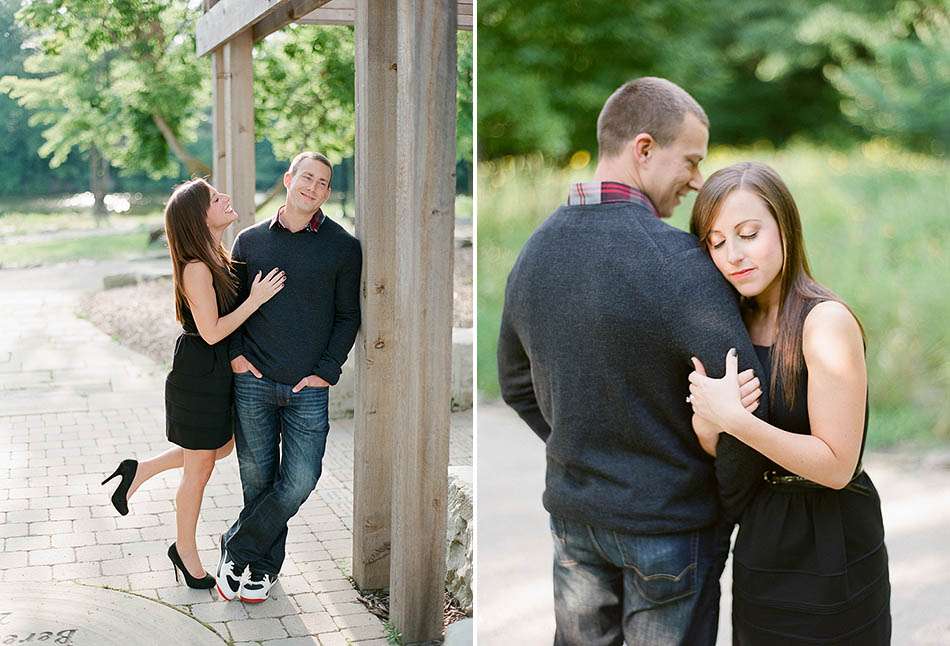Sarah & Kyle – An Evening Engagement Session by the Lakes
I love great engagement stories and Sarah and Kyle share a story based on a brilliant idea. For their engagement session, we wanted brilliant photos as well. So we hit two great spots -Coe Lake and Huntington Beach. Step inside to learn a little more and see some highlights from this fantastic engagement session.